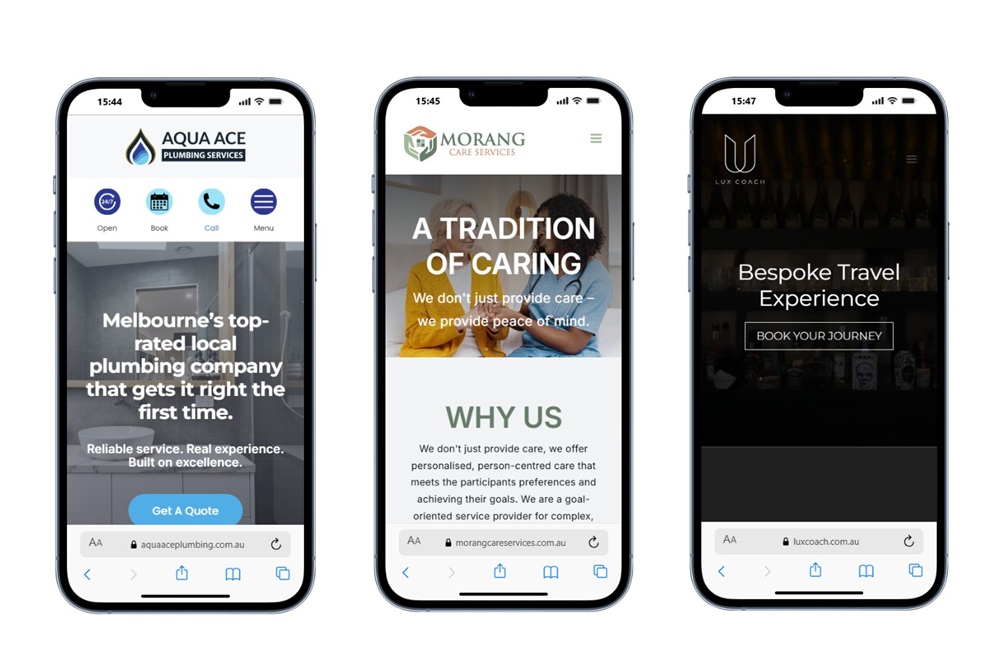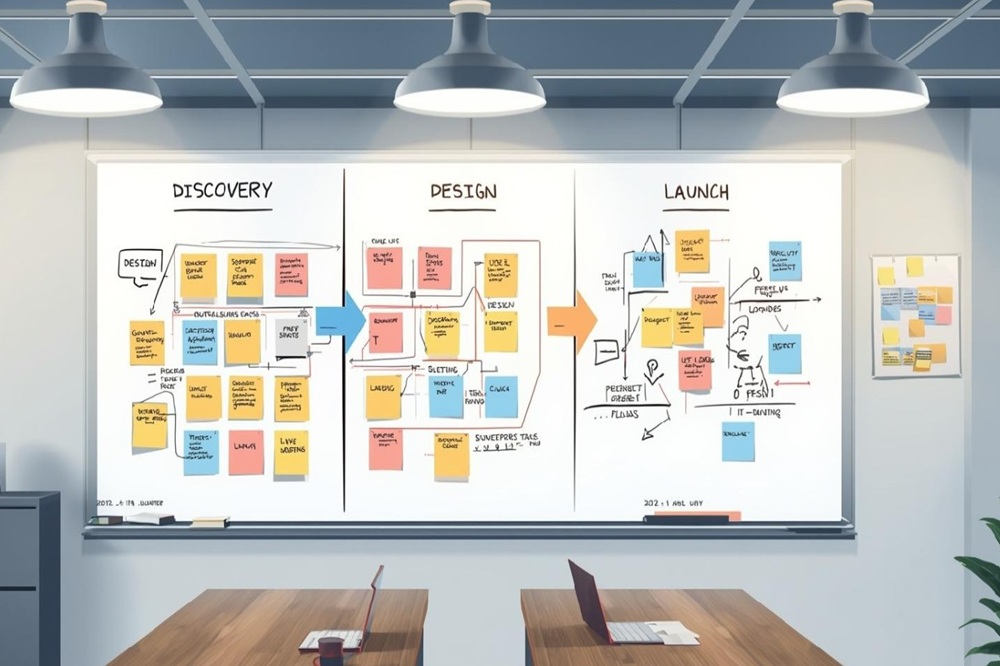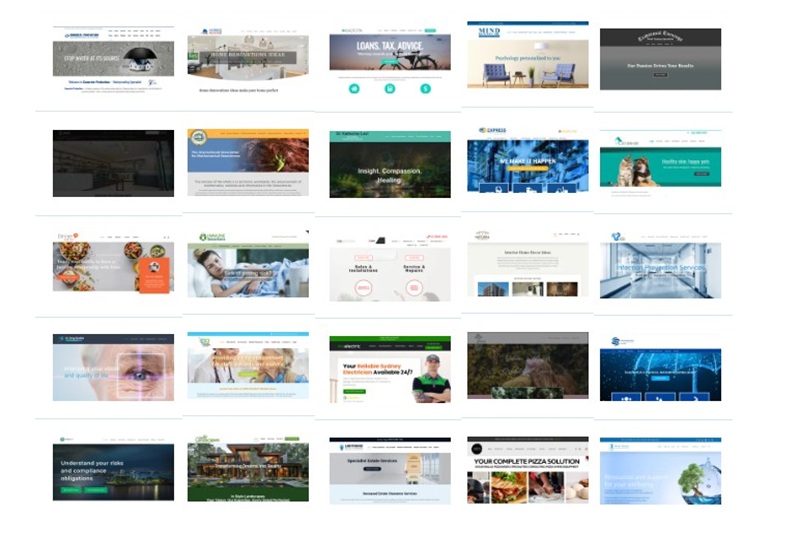
Managing Multiple WordPress Sites. What’s Best?
If your a digital marketing agency, in-house web expert or individual with a couple of businesses on the go, managing more than one WordPress website can quickly feel overwhelming. Keeping all your sites updated, secure, and running smoothly takes time and effort, especially if you’re handling projects for clients. But don’t worry, there are ways to make this whole process a lot easier. We’ll look at what makes managing multiple WordPress sites tricky and what to look for in a good management tool, so you can spend less time on maintenance and more time on what matters.
Key Takeaways
- Centralised management means you can access all your sites from one dashboard, saving you from logging into each one individually.
- Bulk updates for plugins and themes across all your sites can be done at once, which is a huge time saver.
- Good management tools offer security monitoring to help protect your sites from threats and malware.
- Performance optimisation features help keep your sites running fast and smoothly for your visitors.
- Reporting features can provide insights into your sites’ health and performance, useful for client communication.
Why Managing Multiple WordPress Sites is a Challenge
When you’re looking after more than one WordPress site, things can get a bit hectic. It’s not just about getting them online; it’s about keeping them all ticking over smoothly. You’ve got logins to remember for each one, different renewal dates for domains, and the constant need to keep an eye out for downtime. Then there are the updates – plugins, themes, core software – all needing attention across potentially different hosting environments.
It’s a lot to keep track of, and frankly, it can become overwhelming very quickly.
Think about it: each site might have its own dashboard, its own set of plugins that need updating, and its own security vulnerabilities to address. If you’re managing sites for clients, you also have the added pressure of demonstrating your value and keeping them informed. It’s easy to let something slip through the cracks when you’re spread this thin.
The sheer volume of individual tasks, multiplied by the number of sites, can quickly consume your valuable time and energy, diverting focus from actual growth strategies.
Here’s a quick rundown of what you’re up against:
- Constant Updates: Keeping WordPress core, themes, and plugins updated across all sites is a non-negotiable task for security and performance.
- Security Vigilance: Each site is a potential target. Monitoring for malware, brute-force attacks, and other threats requires ongoing attention.
- Performance Monitoring: Slow loading times can kill user experience and search engine rankings. You need to keep an eye on site speed for every single site.
- Backups and Recovery: Regular, reliable backups are your safety net. Ensuring they’re happening correctly for each site is vital.
- User Management: If you have multiple users or clients, managing their access and roles across different sites adds another layer of complexity.
Trying to manage all of this manually across separate logins and dashboards is like trying to conduct an orchestra with one hand tied behind your back. It’s inefficient, prone to errors, and frankly, not the best use of your time.
Key Features to Look for in WordPress Management Software
When you’re managing multiple WordPress sites, staying on top of everything can feel like a circus act. You need tools that don’t just manage, but simplify. Think of it as upgrading from a rusty old toolbox to a sleek, organised workshop. Here’s what you should be looking for in your management software:
Updates and Maintenance
This is the bread and butter of site management. You need a system that can handle updates for WordPress core, themes, and plugins across all your sites from one spot. No more logging into each site individually – that’s a time sink you can’t afford. Look for bulk update capabilities and automatic update options for minor releases. It’s also handy if the software can alert you to any issues that arise after an update, so you can fix them fast.
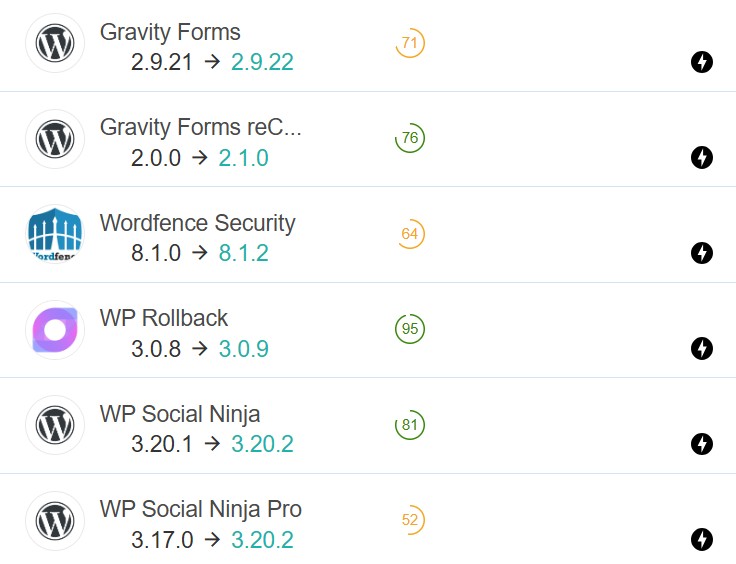
Security Monitoring
Your clients’ trust, and your reputation, depend on secure websites. A good management tool should offer proactive security monitoring. This means regular malware scans, firewall checks, and notifications if anything suspicious is detected. Keeping your sites secure is non-negotiable. You want to be alerted to potential threats before they become actual problems.
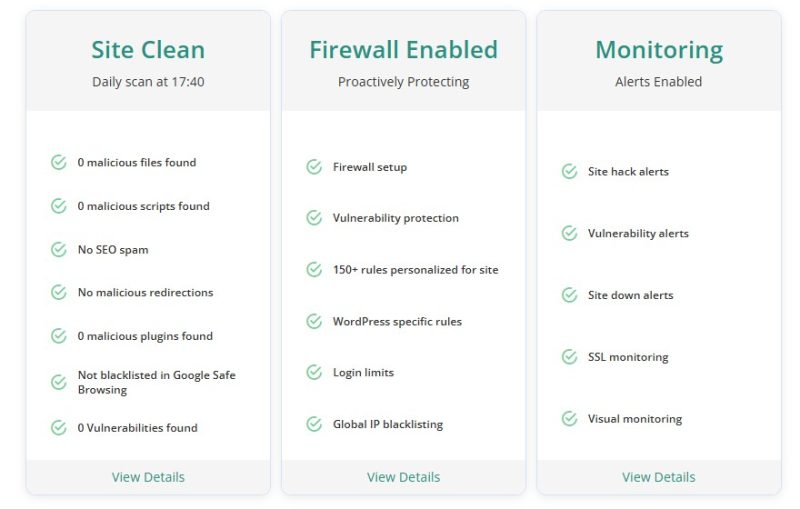
Performance Optimisation
Slow websites lose visitors and customers. Your management software should help you keep your sites running at their best. Features like uptime monitoring are a must – you need to know immediately if a site goes down. Some tools also offer performance insights or integrate with speed optimisation services. Think about site speed as a key performance indicator; it directly impacts user experience and search engine rankings.
User and Role Management
If you have a team or multiple clients, managing user access efficiently is vital. The software should allow you to manage user accounts and roles across different sites from a central dashboard. This helps maintain security and ensures the right people have access to the right areas, without you having to manually adjust permissions on each individual site.
Reporting and Analytics
Demonstrating the value of your work to clients is important. Look for tools that provide clear, concise reports on site health, performance, security, and maintenance activities. These reports can be invaluable for client communication, showing them exactly what you’ve been doing to keep their online presence in top shape. Some tools might even offer basic analytics summaries, giving you a quick overview of site activity.
The right management software isn’t just about saving time; it’s about reducing risk, improving site quality, and making it easier to prove your worth to clients. It transforms a chore into a streamlined process.
Top WordPress Management Software Options
When you’re juggling more than a handful of WordPress sites, the manual approach to updates, security checks, and general upkeep quickly becomes unmanageable. It’s time to bring in the professionals – the management software designed to streamline these tasks. Let’s look at some of the leading contenders that can help you get a grip on your digital empire.
WPRemote
WPRemote is a cloud-based WordPress management tool owned by BlogVault that allows you to manage unlimited WordPress sites from a centralised dashboard. It offers features including automated updates, backups, security scanning with integrated MalCare protection, and staging environments.
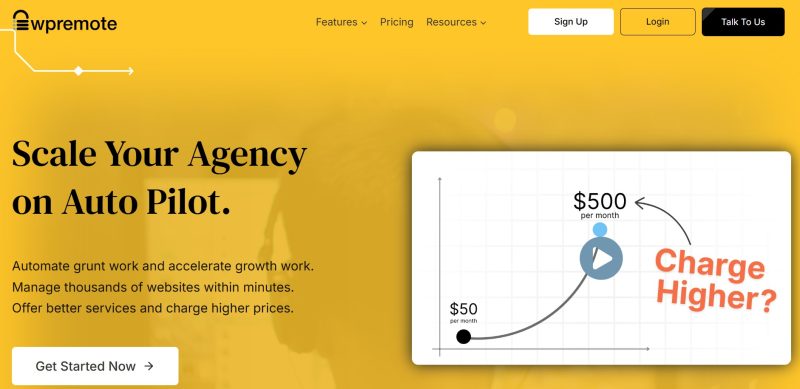
WPRemote offers a robust platform for overseeing multiple WordPress installations from a single point. It’s designed to give you a clear overview of your sites’ health, allowing for bulk actions like updates and security scans. It provides a comprehensive suite of tools, and allows you to manage thousands of websites within the one portal. We have used a few WP management software companies over the years, and this is definitely our favourite.
Pros:
- Free core version available for unlimited sites
- Integrated security features including malware scanning, firewall, and brute force protection through MalCare
- One-click staging site creation on their servers
- Visual regression testing to detect website changes
- Activity log tracking for all site changes
- User-friendly interface with fast performance
- Responsive customer support (24/7)
Cons:
- Some advanced features require paid plans
- No built-in analytics or detailed reporting in free version
- Relatively newer acquisition by BlogVault may affect long-term stability
- Limited advanced customization options compared to self-hosted solutions
- Some users report occasional connectivity issues after recent ownership changes
MainWP
MainWP is a free, open-source, self-hosted WordPress management solution that allows you to manage unlimited WordPress sites from your own server without any SaaS platform. You install the Dashboard plugin on one WordPress site which then connects to Child plugins installed on all sites you want to manage.
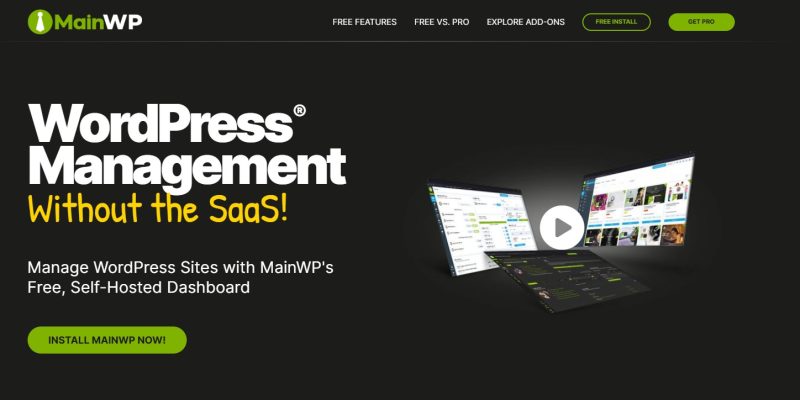
MainWP stands out as a popular choice, particularly for those who appreciate an open-source, self-hosted solution. This gives you a great deal of control over your data and management environment. It’s known for its flexibility and the ability to manage an unlimited number of sites, which is a significant draw for growing agencies. However, some users find that while it’s functional, it might not always provide the most intuitive user experience compared to some of its competitors. If you’re comfortable with a bit more hands-on setup and management, MainWP is a solid option.
Pros:
- Completely free core dashboard with no per-site fees
- Self-hosted offering full data privacy and control
- Open-source with fully auditable code
- Manages unlimited sites without additional charges
- Extensive customization through API, CLI commands, and developer hooks
- Cost tracker and client management built-in
- Not owned by major corporation or hosting company
- Large extension ecosystem for additional functionality
- Strong community support with 10+ years of development
Cons:
- Requires technical knowledge to set up and maintain your own server installation
- Premium extensions required for advanced features (bundled pricing available)
- User interface may feel less modern than cloud-based alternatives
- You’re responsible for maintaining and updating the dashboard installation
- No official mobile app
- May require additional server resources to host the dashboard
ManageWP
ManageWP is a cloud-based (SaaS) WordPress management platform owned by GoDaddy that enables you to manage multiple WordPress sites from a single dashboard with a freemium pricing model. The service offers bulk updates, automated cloud backups, performance monitoring, and various premium add-ons for enhanced functionality.

ManageWP is arguably one of the most recognised names in WordPress site management. It boasts a wide array of features, from one-click updates and backups to security checks and performance monitoring. Its popularity is well-deserved, as it offers a user-friendly interface that makes managing multiple sites feel less like a chore. However, it’s important to be aware that since its acquisition, the pace of significant updates to the core platform has slowed. While it remains a powerful tool, you might find that some of the more advanced functionalities come as add-ons, which can increase the overall cost.
Pros:
- Free core features for unlimited sites (updates, monthly cloud backups, security checks)
- Flexible pay-as-you-go pricing for premium add-ons (only pay for what you use per site)
- One-click login to all managed sites without password sharing
- User-friendly, intuitive dashboard interface
- Strong backup and restore functionality with cloud storage
- Bundle pricing available for agencies managing 25-100+ sites
- 24/7 support included
- Clone, migrate, and staging capabilities
- White-label options available
- SEO ranking tracking and custom client reporting
Cons:
- Costs can add up quickly when using multiple premium add-ons across many sites
- Owned by GoDaddy, which concerns some users about corporate control
- Some users report occasional site disconnection issues
- Customer support response times can be slow according to some reviews
- Dashboard design considered somewhat outdated by some users
- Premium features are per-site, per-month charges
- Limited compared to self-hosted solutions in terms of data control
InfiniteWP
InfiniteWP is a self-hosted, free WordPress management solution that you install on your own server (as a standalone application or WordPress plugin) to manage unlimited WordPress sites from a single control panel. It offers one-time payment options for premium add-ons rather than recurring subscription fees.
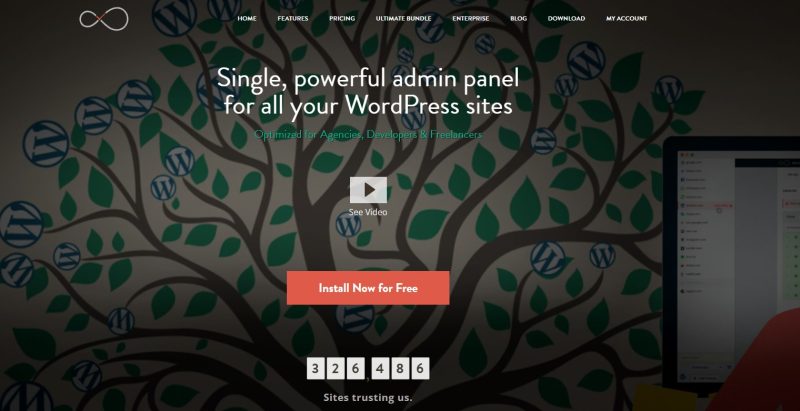
InfiniteWP provides a solid set of features for consolidating the management of your WordPress websites. You can perform bulk updates, manage backups, and monitor security all from one dashboard. It’s often praised for its affordability, especially when considering the cost per site. However, the platform has faced scrutiny in the past regarding security vulnerabilities. While improvements have likely been made, it’s a point to consider, and you’ll want to ensure you’re implementing all available security measures and keeping the system updated diligently.
Pros:
- Free core application with no recurring fees
- Self-hosted giving you complete control over your data
- Manage unlimited sites without per-site charges
- One-time payment for premium add-ons (no monthly subscriptions)
- Strong backup and restore functionality with cloud storage options
- Clone and migration features included
- Malware scanning and uptime monitoring available
- Proven reliability with 10+ years in the market
- Excellent long-term value for cost-conscious users
- Staging environment support
- Responsive support team via ticket system
Cons:
- Requires technical knowledge to install and maintain on your own server
- User interface is less polished/modern compared to cloud-based competitors
- Setup process is more complex than SaaS alternatives
- Premium add-ons required for advanced features like malware scanning and uptime monitoring
- Less intuitive than some modern cloud-based solutions
- You must maintain and update the installation yourself
- Occasional connectivity issues with managed sites requiring re-connection
- Smaller team (originally 4 developers) compared to larger competitors
Choosing the right management software is about finding a balance between features, usability, security, and cost. Each of these options has its strengths, and the best fit for you will depend on the specific demands of your website portfolio and your personal preferences for managing your digital assets.
Choosing the Right Software for Your Needs
So, you’ve looked at the options for managing your WordPress sites. Now comes the important part: picking the one that actually fits how you work. It’s not a one-size-fits-all situation, and what works for a solo freelancer might not cut it for a busy agency.
Think about your day-to-day tasks. Are you mostly concerned with keeping things updated and secure? Or do you need robust reporting to show clients the value you’re providing? Your primary needs should guide your decision.
Here’s a quick way to think about it:
- For the solo operator or small team: You might prioritise ease of use and cost-effectiveness. A tool that bundles essential features like updates, backups, and basic security checks without a hefty price tag would be ideal. You want to save time, not spend it learning a complex system.
- For agencies managing many client sites: Scalability and client reporting become much more important. Look for software that can handle a large number of sites, offers white-labelling options for client reports, and provides detailed analytics. Features like staging environments for testing changes before they go live are also a big plus.
- For those focused on performance and security: If your sites are high-traffic or handle sensitive data, prioritise tools with advanced security monitoring, uptime checks, and performance optimisation features. Look for integrations with security plugins or built-in malware scanning.
Don’t get swayed by a long list of features you’ll never use. Focus on the core functionalities that will genuinely make your life easier and improve your website management. It’s better to have a tool that does a few things exceptionally well than one that tries to do everything poorly.
Ultimately, the best management software is the one you’ll actually use consistently. If it’s too complicated or doesn’t align with your workflow, it’ll end up being another piece of software gathering digital dust. Choose wisely, and you’ll reclaim hours each week.
Wrapping Up Your Multi-Site Management
So, you’ve looked at a few ways to handle more than one WordPress site. Whether you’re a freelancer with a few client projects or just someone with a couple of personal sites, keeping them all in check can get tricky. We’ve seen that tools and plugins can help, but sometimes they add complexity. WordPress Multisite offers a built-in option, though it has its own set of challenges, especially with keeping sites separate. Hosting dashboards can simplify things if all your sites are with the same provider. Ultimately, finding a system that lets you manage updates, security, and backups from one spot will save you a lot of time and headaches. Pick the approach that best fits your needs and makes managing your online presence feel less like a chore and more like a breeze.
Frequently Asked Questions
What’s the main reason managing many WordPress sites can be tricky?
Keeping track of logins for different websites, remembering when domain names need renewing, checking if sites are down, and updating all the plugins and themes can become quite a handful. If your sites are with different hosting companies, you also have to deal with multiple accounts and support teams, which can be overwhelming.
Can I manage all my WordPress sites from one place without special software?
Technically, yes, you could try to manage them all individually. However, using a dedicated tool or service designed for managing multiple WordPress sites can save you a significant amount of time and effort. These tools help streamline tasks like updates, backups, and security checks.
What are the advantages of using a management tool for multiple WordPress sites?
Using a management tool means you can handle all your sites from a single dashboard. This allows you to update plugins and themes in bulk, manage security, perform backups, and monitor performance without logging into each site separately. It really helps boost your productivity.
Is WordPress Multisite a good option for managing multiple sites?
WordPress Multisite lets you create a network of sites from one WordPress installation. While it allows for single updates for the whole network, it can be challenging to keep sites completely separate, especially if you need to move a site or manage individual backups. Also, not all plugins work with Multisite.
How often should I back up my WordPress sites?
For websites that get a lot of activity, like online stores, hourly backups are best. For sites that don’t change as often, daily or weekly backups are usually sufficient. It’s always a good idea to have multiple backup sources just in case.
What happens if I don’t keep my WordPress sites updated and maintained?
If you neglect maintenance, your websites can become slow, stop bringing in customers or sales, get infected with harmful software (malware), or even stop working altogether. Regular updates and upkeep are crucial for keeping your sites safe and running smoothly.
Share this article
A quick overview of the topics covered in this article.
Latest articles
February 23, 2026
February 23, 2026