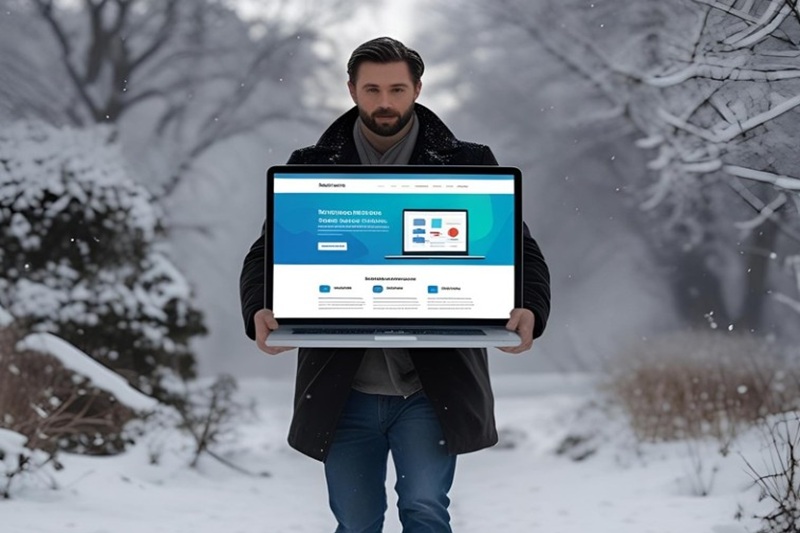
Critical SEO Considerations for Website Migration
Considering moving your website? Whether it’s a new domain, a fresh design, or just a bit of a tidy-up, a website migration can feel like a big deal. You might be worried about losing your hard-earned spot in search results, and that’s fair enough. But don’t stress too much! This article is all about making sure your seo migration goes smoothly, helping you keep your good rankings and traffic. We’ll walk you through what you need to think about before, during, and after the big move, so you can get it right.
Key Takeaways
- Before you start, really get why you’re doing this seo migration and what you want to achieve with it.
- Get organised early; check your current site thoroughly and plan how you’ll move everything over, especially your web addresses.
- When you’re actually doing the migration, make sure all your old links point to the right new places, and tell search engines about the changes.
- Once it’s live, keep a close eye on how your site is doing in search results and fix any problems quickly.
- A good seo migration takes careful planning and attention to detail, but it’s worth it to keep your site performing well.
Understanding the ‘Why’ Behind SEO Migration
A website migration is a big step! Before you even think about touching a single line of code or redirect, it’s vital to understand why you’re doing it in the first place. A migration without a clear SEO strategy is like sailing without a map – you might get somewhere, but it probably won’t be where you intended, and you’ll likely waste a lot of time and resources getting there.
The primary reason to understand the ‘why’ is to protect your existing search engine rankings and organic traffic. You’ve likely invested a lot of time and effort into building your website’s authority, and a poorly executed migration can wipe that all away in an instant. Think of it as moving house – you wouldn’t just throw everything into boxes without a plan, would you? You’d carefully pack, label, and transport your belongings to ensure they arrive safely at your new home. The same principle applies to your website.
Consider these points:
- Are you moving to a new domain? This has the biggest potential impact on your SEO.
- Are you redesigning your website? Changes to the site’s structure and content can affect how search engines crawl and index your pages.
- Are you switching to a new CMS? This can impact everything from URL structure to page speed.
A well-defined SEO strategy, implemented from the outset, is your best defence against potential traffic loss and ranking drops during a website migration. It’s about understanding the risks, planning for the changes, and monitoring the results every step of the way.
Without a solid understanding of the ‘why’, you risk:
- Losing valuable organic traffic.
- Damaging your search engine rankings.
- Wasting time and money on a migration that doesn’t achieve its goals.
So, take the time to really understand the reasons behind your migration and how it will impact your SEO. It’s an investment that will pay off in the long run.
Pre-Migration Planning: The Foundation of Success
Before you go charging in like a bull at a gate, let’s talk about pre-migration planning. This is where you lay the groundwork for a smooth transition. Think of it as building a solid foundation for your new online home. If you skip this step, you’re basically asking for trouble – crawl errors, lost rankings, the whole shebang. No one wants that, right?
Auditing Your Current Website
First things first, you need to know what you’re working with. That means giving your current website a good, hard look. An SEO audit, if you will. This isn’t just about seeing what’s popular; it’s about understanding everything that’s working (or not working) for you right now. If you use an SEO company, they will be able to do this for you. But it will likely be beyond their normal monthly retainer.
Here’s a few things to consider:
- Crawl your site: Use a tool like Screaming Frog or Sitebulb to get a full list of all your URLs. This will help you identify any broken links or other issues.
- Check your rankings: See where your important keywords are ranking in Google. This will give you a baseline to compare against after the migration.
- Analyse your traffic: Use Google Analytics to see which pages are getting the most traffic and where that traffic is coming from.
Basically, you want to get a clear picture of your website’s current SEO performance. This will help you make informed decisions about what to keep, what to change, and what to get rid of during the migration.
Mapping URLs and Redirect Strategies
Okay, you’ve got your audit done. Now comes the fun part: figuring out where everything is going to go on your new site. This is where URL mapping and redirect strategies come in. The goal here is to make sure that users (and search engines) can still find your content after the migration.
Here’s the deal:
- Create a spreadsheet: List all your old URLs in one column and the corresponding new URLs in another column.
- Plan your redirects: Decide which URLs need to be redirected and what type of redirect to use (301, 302, etc.). Generally, you’ll want to use 301 redirects for permanent moves.
- Be consistent: Make sure your URL structure is consistent across the new site. This will make it easier for search engines to crawl and index your content.
It might seem tedious, but trust me, it’s worth it. A well-planned redirect strategy can save you a lot of headaches down the road.
Content Inventory and Optimisation
Last but not least, let’s talk about content. This is your chance to give your website a good spring cleaning. Take stock of all your content – blog posts, articles, product descriptions, everything – and decide what to keep, what to update, and what to ditch.
Here’s a few things to think about:
- Identify outdated content: Get rid of anything that’s no longer relevant or accurate.
- Update existing content: Refresh your content with new information, keywords, and images.
- Optimise for search engines: Make sure your content is well-written, keyword-rich, and optimised for search engines.
By taking the time to do a content inventory and optimisation, you can ensure that your new website is packed with high-quality, engaging content that will attract visitors and improve your search engine rankings.
During Migration: Executing with Precision
Alright, the planning is done, and now it’s time to get your hands dirty. This phase is all about careful execution. One wrong move here, and you could see your rankings take a serious hit. So, let’s make sure we get it right.
Implementing 301 Redirects Correctly
301 redirects are your best mates during a migration. They tell Google (and other search engines) that your old URLs have permanently moved to new ones. If you botch this, you’re basically throwing away all the SEO juice you’ve built up over time.
Here’s what you need to keep in mind:
- Make sure every old URL redirects to the most relevant new URL. Don’t just redirect everything to your homepage – that’s a terrible user experience and a waste of redirect equity.
- Test your redirects thoroughly. Use a tool to crawl your old site and check that every redirect is working as expected. Nothing worse than a broken redirect.
- Monitor your redirects after the migration. Keep an eye on your server logs to make sure there aren’t any errors or redirect chains (where one URL redirects to another, which then redirects to the final destination – Google doesn’t like these).
It’s a good idea to keep your old site live for a little while after the migration, just to make sure all the redirects are working properly. This gives Google time to crawl and index the new site, and it gives you time to fix any issues that might arise.
Updating Internal Links and Canonical Tags
Internal links are the links within your own website. They help Google understand the structure of your site and pass link juice around. After a migration, you need to update all your internal links to point to the new URLs.
Canonical tags tell Google which version of a page is the master version. If you have multiple pages with similar content, you should use canonical tags to tell Google which one to index. After a migration, you need to make sure your canonical tags are pointing to the correct URLs.
Here’s a quick checklist:
- Crawl your new site to identify all internal links that still point to the old URLs.
- Update these links to point to the new URLs.
- Check your canonical tags to make sure they’re pointing to the correct URLs.
XML Sitemaps and Robots.txt Management
XML sitemaps are like roadmaps for search engines. They tell Google about all the pages on your site and help it crawl and index them more efficiently. Robots.txt files tell search engines which parts of your site they shouldn’t crawl.
After a migration, you need to update your XML sitemap to include all the new URLs and submit it to Google Search Console. You also need to check your robots.txt file to make sure you’re not blocking any important pages.
Here’s what you need to do:
- Generate a new XML sitemap with all the new URLs.
- Submit the new sitemap to Google Search Console.
- Check your robots.txt file to make sure you’re not blocking any important pages.
- Remove any directives that are no longer relevant (e.g., blocking the old staging site).
Post-Migration Monitoring and Recovery
Alright, the migration is done, but the job’s not quite finished. Now comes the crucial part: keeping a close eye on things and fixing anything that goes wrong. Think of it as the ‘are we there yet?’ phase, but for your website’s SEO.
Monitoring Search Console and Analytics
First things first, get comfy with Google Search Console and Google Analytics (or your preferred analytics platform). These are your best mates for spotting any post-migration hiccups. Keep a sharp lookout for:
- Sudden drops in organic traffic. This could signal indexing issues or redirect problems.
- Changes in keyword rankings. Are you still ranking for your target keywords?
- Crawl errors. Google Search Console will flag any issues Googlebot is having crawling your site.
It’s a good idea to set up custom alerts in Google Analytics. That way, you’ll get notified straight away if there’s a big change in your website’s performance. This helps you jump on any problems quickly.
Addressing Crawl Errors and Indexing Issues
Spotted some crawl errors or indexing weirdness? Time to roll up your sleeves and get fixing. Here’s a checklist:
- 404 Errors: These mean Googlebot (and users) are hitting dead ends. Make sure your redirects are working properly.
- Redirect Chains: Too many redirects in a row can slow things down and confuse search engines. Keep it simple.
- ‘Noindex’ Tags: Accidentally blocked Google from indexing important pages? Remove those tags ASAP.
It’s also worth submitting your XML sitemap again to Google Search Console. This helps Google find and index all your new pages quickly. And don’t forget to check your robots.txt file to make sure you’re not accidentally blocking anything important.
Wrapping It All Up
So, there you have it. Moving your website, or even just making big changes, can feel like a huge job. It’s easy to get caught up in all the little things and forget about how it affects your search rankings. But if you take the time to plan things out, check everything twice, and keep an eye on your site after the move, you’ll be in a much better spot. Think of it as setting your website up for success, making sure all that hard work you’ve put in keeps paying off. You’ve got this, just take it step by step.
Frequently Asked Questions
What exactly is an SEO website migration?
A website migration, from an SEO perspective, means moving your website in a way that could change how search engines like Google see it. This might involve switching to a new web address, changing the whole look and feel, or even moving to a different system that runs your website. The goal is to make sure your website keeps its good standing in search results and doesn’t lose visitors during the change.
Why should I be concerned about SEO during a website migration?
If you don’t handle a website migration carefully, you could lose your spot in search rankings, meaning fewer people find your site. This can lead to less traffic and, for businesses, less money coming in. It’s like moving house without telling anyone your new address – people won’t know where to find you.
What’s the most important thing to do before starting a migration?
Before you start, you should take a good look at your current website to see what’s working well. You’ll also need to plan how old web addresses will send visitors to new ones, like setting up a forwarding service for your mail. And make sure you know exactly what content you have and if it needs a refresh.
What are the key steps to take while the migration is happening?
During the migration, it’s crucial to set up ‘301 redirects’ properly. These are like permanent ‘moved’ signs that tell search engines and visitors where your pages have gone. You also need to update all the links on your own site and make sure your sitemap (a map for search engines) and robots.txt file (instructions for search engines) are correct for the new site.
How do I check if the migration was successful and fix any issues?
After the migration, you must keep a close eye on tools like Google Search Console and your website analytics. These will show you if there are any problems with search engines finding or understanding your new site. If you see any ‘crawl errors’ or pages not showing up, you need to fix them quickly.
When is an SEO website migration absolutely necessary, and when can I skip it?
Not every change needs a full-blown SEO migration plan. If you’re just making small tweaks to your website’s look or adding new content without changing web addresses, you probably don’t need to worry too much. However, if you’re changing your domain name, moving to a new server, or completely redesigning your site, then a careful SEO migration plan is a must-have.
Share this article
A quick overview of the topics covered in this article.
- Understanding the ‘Why’ Behind SEO Migration
- Pre-Migration Planning: The Foundation of Success
- During Migration: Executing with Precision
- Post-Migration Monitoring and Recovery
- Wrapping It All Up
- Frequently Asked Questions
- What exactly is an SEO website migration?
- Why should I be concerned about SEO during a website migration?
- What’s the most important thing to do before starting a migration?
- What are the key steps to take while the migration is happening?
- How do I check if the migration was successful and fix any issues?
- When is an SEO website migration absolutely necessary, and when can I skip it?
Latest articles
October 20, 2025
October 20, 2025








